To help reduce the spread of COVID-19, 1Connect has taken the precautionary step of asking all of our employees globally to work from home. We want to prioritise the safety and health of our employees, their families and our community.
Even though we supply tools to help distributed teams to communicate and work from anywhere, it’s daunting to think of our team being away from the office for more than a few days. Many of us are accustomed to occasional remote work, but a sudden shift to a fully distributed work environment brings unique challenges. We’re all in uncharted territory.
The question is: How do we keep work moving forward and stay aligned, engaged, and motivated when we’re not able to be in the same physical space? We wanted to share our own plans in the hope that it might be helpful to our customer who are adjusting to working outside the office. Here’s what we’re doing to prepare ourselves for this new challenge.
One benefit of having all your work in the cloud is that you can access everything no matter where you’re working, on any device. This is especially useful when you need to vacate the office unexpectedly. As a matter of practice, we make sure any local files are synced before leaving the office, and we reminded everyone to do so before leaving to work from home.
Cloud docs for real-time collaboration:
• Inviting team members into shared docs where they can work together in real-time helps us keep everyone on the same page. Commenting directly on content gives team members more context for feedback, reduces the likelihood of miscommunication, and cuts down on unnecessary email and chat.
Project management and coordination:
• Using online collaboration tools, we create project plans, to-do lists, tasks and timelines, and track progress in a single doc. In the absence of in-person meetings or being able to stop by a colleague’s desk, these become essential to staying organised and making progress. We also reduce friction between tools with digital work-spaces where we can access all the apps we use in one place.
• Align your communication channels for both company-wide and individual communication so everyone knows where to find updates and stay in sync. Different people and teams have different preferences, so it’s important to clarify expectations.
• Collaboration tools such as MS Teams and Bria Enterprise help us facilitate real-time conversations and video for one-on-ones, group meetings, or all-hands sessions to help people stay connected even when they’re working from home.
Encouraging behaviours that build trust.
Even though we’ll be working with the same people on the same tasks, it may take some time to get comfortable with the quirks of virtual teamwork. Here are some of the guidelines we’re adopting to try to have a smooth ride together.
• Schedule regular check-ins. We’ll establish a cadence of regular 1:1 meetings and adjust the frequency as necessary. We may find that we need to meet more often when working remotely than we did in person.
• Over-communicate. Without kitchen conversations and status meetings, it’s easy to miss new decisions and status updates. We think most people would rather be contacted across multiple channels than feel out of the loop. So we’re planning to communicate more than we would under normal circumstances. We’ll also try to be extra mindful of stakeholders we might be forgetting to include because we haven’t seen them around.
• Keep an open mind on time. While we expect to maintain productivity levels, we’re anticipating some employees’ working hours may shift without the office serving to set the rhythm of a 9-5 workday. Working from home may be impacted by children being at home and other personal responsibilities in ways that shift some employees’ most productive working hours. We encourage everyone to adopt behaviours that enable their best work, and to respect colleagues’ needs when collaborating on projects.
• Communicate business continuity plans. We’re providing employees with crucial information and specific actions to take in the event of an emergency.
We’ll be developing more resources as we adapt to the new reality of distributed working. We’ll update this post soon with details about what we’re learning along the way.